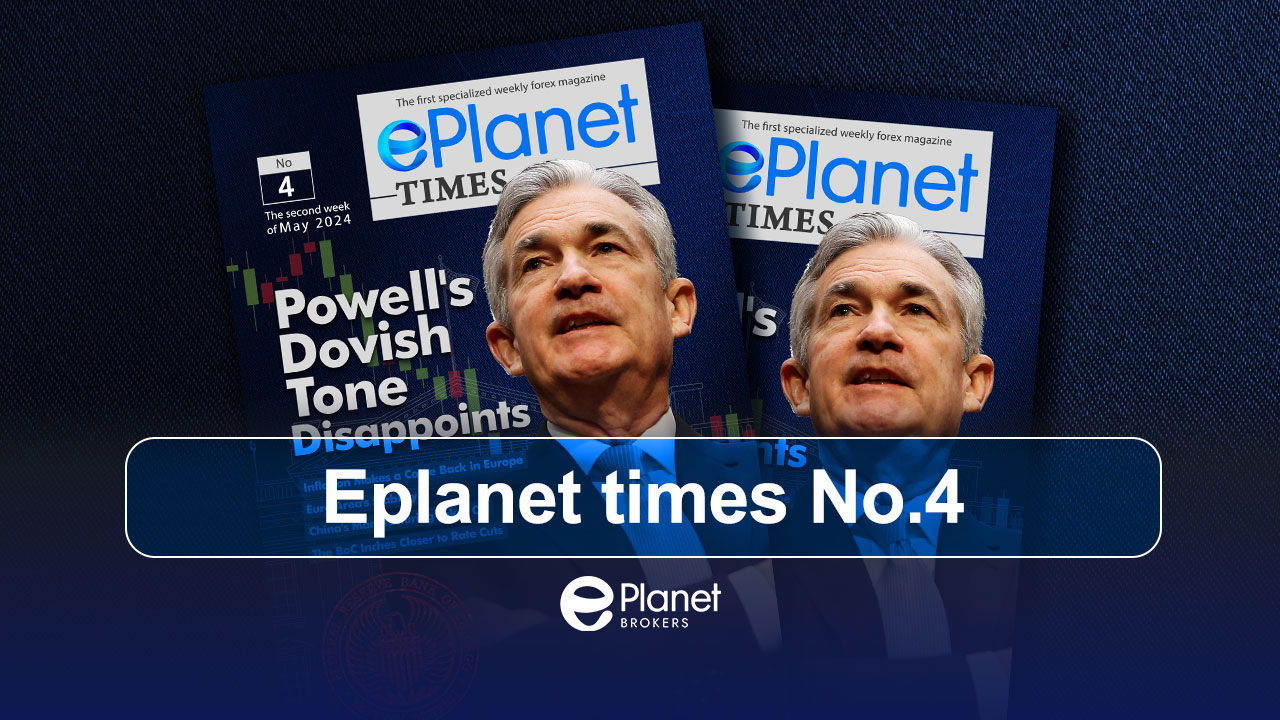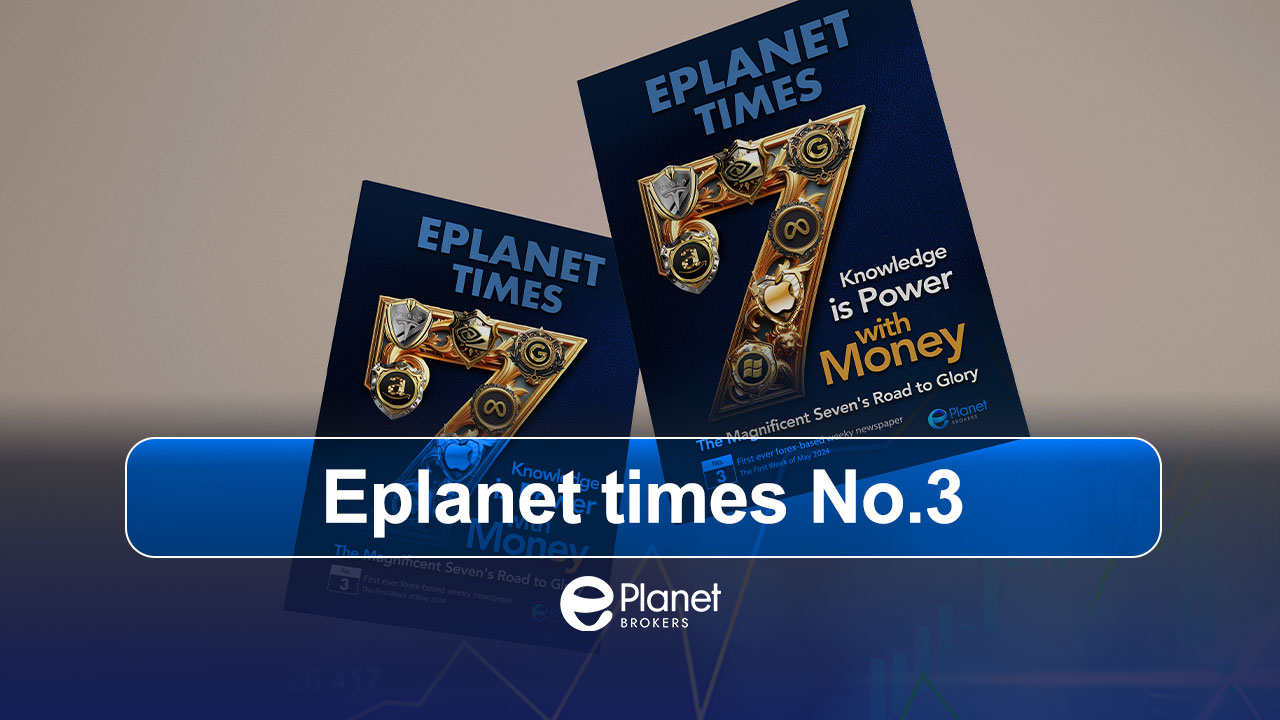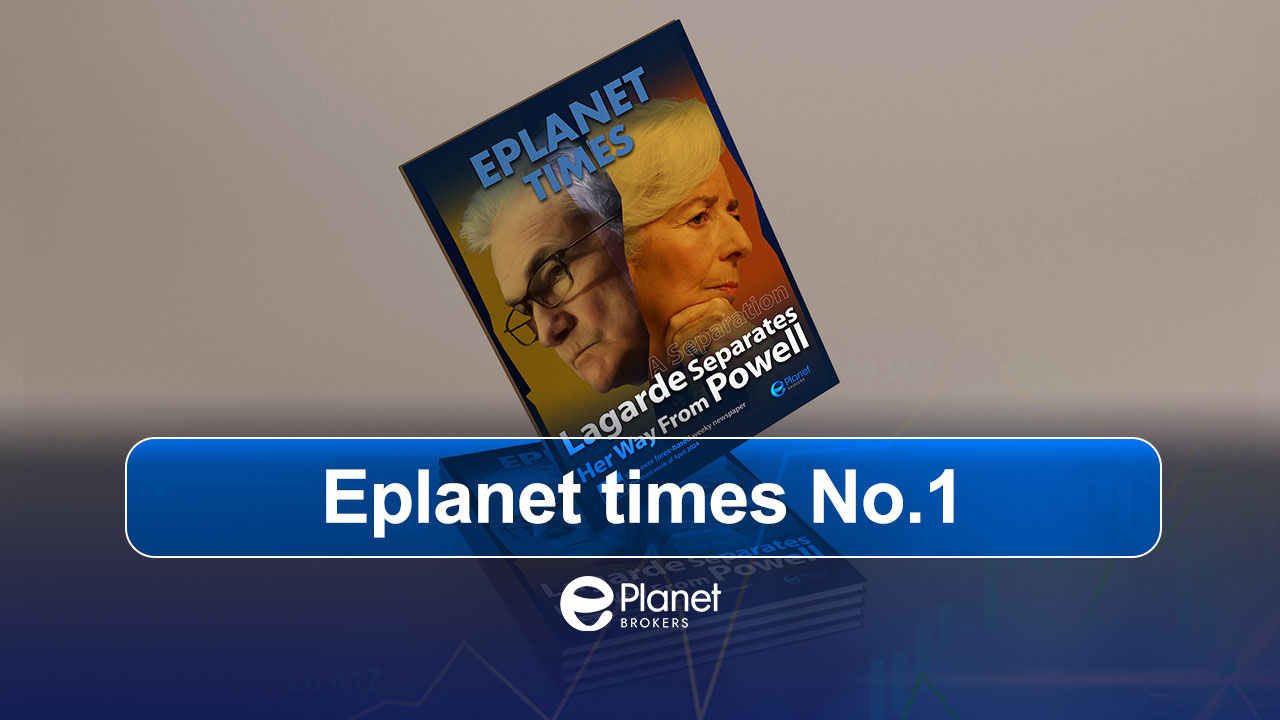cTrader and its features in forex trading
cTrader is a forex trading platform that is mostly used by ECN (Electronic Communication Network) brokers. This trading platform is very easy to use that developed by Spotware. Since its launch, it has been chosen as the preferred platform for several large ECN brokers such as Pepperstone and is considered as a serious competitor to the popular MetaTrader platform.
Visually, cTrader is a very clean and attractive platform. Designers have made a lot of effort to make it intuitive and easy to use, so many traders today prefer to use it in their transactions. Some of the features of this trading platform are as follows.

Order book and market depth
cTrader is the first retail trading platform in the forex market that offers three types of market depth (order book):
- Standard Depth: Allows to see the total price of liquidity orders, which helps traders to understand the dynamics of the market.
- Price Depth: Shows the liquidity available at each price.
- Depth of VWAP (Volume Average Price): It shows the average price traded in a certain period of time by adding the weighted volume factor to each price.
Types of orders
Market Orders: Market orders are executed based on the best available price. If the available liquidity at the best price is insufficient for the requested order, the 2th best price is used to fill the rest of the order and this process continues until the entire order is filled.
Limit and stop orders: These types of orders are useful for buying or selling an asset when the price has already reached a certain level. The trader must specify the target price and the desired size to buy or sell so that the order is automatically executed as soon as liquidity is available for that price. If the available liquidity is not enough to cover the requested amount, a part of these orders will be executed.
Protective orders: All orders that are used to limit losses and save profits are included in this category of orders, such as stop-loss orders, profit limit (tick profit), limit and stop order expiration dates.
QuickTrades: QuickTrades buttons are very useful for scalpers because they can open, reverse, increase or decrease trading positions as quickly as possible.
Charts in CTrader
The cTrader platform offers a total of 26 timeframes and 6 zoom levels to accommodate all trading strategies. All charts can be detached and used as a standalone desktop application. While other platforms only show average price or Bid/Ask lines, cTrader shows both buy/sell lines on each chart, as well as entry and stop loss and profit limits can be located and changed directly in the diagram.
Automated trading
The cAlgo platform integrated into cTrader enables the trader to create customized trading bots and indicators, which is very similar to what is available on the Metatrader platform.
Programming language
cTrader platform supports C# and Net Framework programming languages through cAlgo and Visual Studio editors. The C# programming language has one big advantage over MQL in Metatrader: there are many programmers who are familiar with this language.
Mirror trading
cMirror is a mirror trading application that enables traders to share or sell their trading strategies and signals with others and they can automatically copy strategies into their trading accounts.
Trade on the web and smartphone
The platform is available for mobile devices and tablets, meaning there are versions for Android and iOS. These mobile versions have many features that are also available in the desktop. In addition to the mobile version, there is also a web version that is very comparable to other competitors. Therefore, cTrader provides all the necessary tools for traders who want to stay connected to the markets around the clock.
Installation and setup of cTrader on desktop and mobile
In this section, in order to learn how to install and operate cTrader, the process of doing work on Windows and Android operating systems is described.
Installing cTrader on Windows
For this purpose, you should download the cTrader platform for the Windows operating system from your broker’s website. For example, in Broker ePlanet, you should select cTrader as shown in the trading platforms section.

Then, you will enter a page that presents the cTrader software for various operating systems such as Android, Windows, iOS, and the web. In this section, you should select Windows.

After downloading the software, run the downloaded file to complete the installation steps according to the image.

Creating a trading account in cTrader
After the complete installation of the platform, enter the create new trading account section and according to the type of trading account you intend to open in your broker (demo or real), select the relevant option and create the desired account for yourself.

In the next step, as shown in the image, you shoul enter a page that has two options: sign in and register. By entering your details including name, email and phone number, you can easily create and enter an account with the mail address and password that you have approved and start trading on the cTrader platform.

How to add assets and currency pairs in cTrader?
In the cTrader platform, there is a drop-down menu on the top and left side, if you click on it, the list of symbols will be displayed along with two options include watch list and all symbols. If you choose the second option, all symbols and currency pairs that can be traded on the platform will be displayed.

In order to add your desired assets to the watch list, you must select the watch list option from the main menu. From the create new watchlist option, type the name of your watch list and next to the newly created name, put the + sign and click on the star sign next to each of the trading symbols that you want to add to the watch list.
Tools and objects in cTrader
It is very easy to use drawing tools and shapes in cTrader. As you can see in the picture, by using a special panel on this platform, you can access a wide range of drawing tools, including all types of trend lines, Fibonacci ratios, different geometric shapes, a writing pen for annotating on the chart and many other tools.